Your Monthly Biz Tech Roundup from Seeto
Welcome to the January edition of Take Ctrl, your shortcut to the latest news and views from the world of business technology. As we ring in the new year, we’re thrilled to bring you updates and insights that matter to you and your business.
In this month’s “Need to Know Now” section, we delve into the latest enhancements to Google Workspace, where improved spam filtering is set to streamline your inbox experience. We also highlight an important warning from the ICO, reminding us to be vigilant about our email practices. Plus, Windows 11 Copilot is poised to further revolutionise the way we work.
We wanted to know what the Seeto team had on their “tech” New Year’s resolutions list. As techies at heart, it’s no surprise that their tech to-do lists are already filling up. Read on to find out what makes them tick from 5-9.
Sit back and get ready to be informed, inspired, and invigorated for the year ahead with Take Ctrl.
Great to know Seeto
Resolving to do more tech
The new year is an optimistic time, and many people like to set resolutions for the year ahead. We asked the Seeto team for their “tech” New Year’s resolutions: what do they want to learn or achieve in 2024? We’d love to hear your “tech” New Year’s resolutions, too – are you dying to set up some home automation or learn to become a Google Docs guru? Share your resolutions on our LinkedIn page (and give us a follow if you haven’t already!)
Mark, co-founder: This year, I’m making sure all of my Google Photos in the cloud are backed up onto my PC. I’m also going to make sure my photos are also backed up to OneDrive, so I have them in 3 locations
Laurene, co-founder: I aim to build a media server, transforming it into a central entertainment hub. Currently, my photos are scattered across different cloud storage accounts and a hard drive, and my collection of DVDs remains dusty and untouched. The ultimate goal is to streamline access by consolidating everything into one organised place. I’ll also get some space back in my lounge!
Craig: I plan to sort out my storage, backups, and simplify the home network setup.
Phill: This year, I will finally make sure my home server is properly backed up. I would hate to lose the hours of work I’ve put into automation in my house with Home Assistant 😱
Aline: I want to deep dive into my favourite world (Microsoft) so I can better help my teammates and clients 💪 I also want to have more fun with AI generative image models to keep myself creative ✨
Need To Know Now
Email Marketing
Hey big sender, spend a little time on improving your email compliance
From February 2024, email marketing is changing. Google and Yahoo are implementing new compliance requirements that big senders can’t afford to ignore. If you haven’t already enabled the big three email compliance tools: DMARC, DKIM and SPF, now is the time. Stricter requirements on the percentage of users sending your emails to spam may require Marketing teams to up their game and better segment their sends.
Google Workspace
Spam-a-little
Google is leveraging clever tech to detect more of the spammers’ tactics more quickly and reliably, claiming their improvements result in a 38% boost in detection for Gmail users. Good job!
We want to hear from you (but not you)
Currently, Google Forms gives you two options: allow responses only from domain users or make forms public. Beta users will soon be able to refine their sharing settings further to specific users, groups, or target audiences (groups of groups created by an admin). An example would be for leaders to collect feedback from particular business areas without collecting email addresses or allowing the form to be forwarded. Clever.
Tasks finally have a home
First your calendar reminders became Tasks, now it’s back to Google Calendar to manage all your to-dos in one place. Desktop users now have new, full screen view in Google Calendar to find and manage their tasks.
Enter information here
Google Docs is getting placeholders. Soon, you’ll be able to create smart fields (remember them) in Google Docs that allow users to complete a templated form more quickly. At launch, you’ll be able to insert people, dates, files, events, and places. It’s web-only for now, but we hope to see it on mobile for easier form-filling on the go.
Microsoft 365
Team, file it under enhancements
It’s all change for file management in Microsoft Teams. Say goodbye to the Files app and hello to the new OneDrive app. You’ll have a better integrated, more responsive file management experience, including all the latest enhancements already in OneDrive for the web. If you’re using other file management platforms, be aware you’ll need their corresponding Teams apps. Although 160 file management apps are already available, Dropbox is notably absent.
Information Security
Bluetooth has cavities
Security researchers have discovered a Bluetooth bug affecting Linux, MacOS and Android. The issue has been around since 2012, and currently unsupported operating systems won’t be patched (so turn off Bluetooth). Patches are available for Android, are in the works for MacOS, and are already available but not necessarily enabled in Linux distributions.
Get your BCC on
The Information Commissioner’s Office (ICO) has highlighted the importance of correctly using the CC and BCC email fields to prevent breaches of personal information. The ICO has reported numerous incidents where misuse of the BCC field led to the unintended sharing of email addresses, including cases where organisations faced penalties for such errors. They recommend training staff on proper email practices, implementing system warnings and sending delays, and they point out that email isn’t necessarily the safest way to share information.
Windows
Want to extend Windows 10 security updates? It’ll cost you
As expected, Microsoft has announced paid-for Extended Security Updates (ESUs) for Windows 10 for organisations that want to keep their Windows 10 machines in service beyond the 2025 end-of-life date. Pricing hasn’t been announced yet, but in the past, these updates have been purchased annually and have been available for three years beyond the end-of-life date.
Brains upgrade for Windows 11 Co-pilot
Windows 11 Co-pilot, the AI-infused replacement for Cortana on Windows 11 desktops, is being upgraded to use OpenAI’s latest generative AI models, GPT-4 Turbo for text generation and Dall-E 3 for text-to-image generation. These upgrades allow for smarter and more robust text and image generation with fewer errors.
Artificial Intelligence
Amazon joins the party. Parties too hard
Amazon joined the generative AI party, releasing its new Q chatbot (not to be confused with James Bond’s gadget man). It didn’t go entirely to plan, with engineers beating a hasty retreat after the new AI model experienced “severe hallucinations”. Leaking confidential data, including the location of AWS data centres, internal discount programs and unreleased features, it makes a change to Alexa’s usual response of “I’m sorry, I don’t know that one”, we suppose.
Recent OS Updates
Last updated 5 August 2024
Windows
Microsoft currently supports Windows 10 and Windows 11.
- Windows 10 version 22H2 (10.0.19045)
- Windows 11 version 22H2 (10.0.22621) and version 23H2 (10.0.22631)
macOS
Apple officially supports the following Mac operating systems:
- macOS Sonoma 14.6
- macOS Ventura 13.6.8
- macOS Monterey 12.7.6
iOS and iPadOS
The supported iPhone and iPad operating systems are:
- iOS 17.6
- iPadOS 17.6
Android
Google supports the following Android operating systems:
- Android 14
- Android 13
- Android 12
Note that your device manufacturer may not support every version that Google produces security fixes for.
Learn how to check and update your Android version here.