Your Monthly Biz Tech Roundup from Seeto
Welcome to the June edition of Take Ctrl, with the business tech news and views you need to know this month. Both Google and Microsoft have held conferences this month and, as you might have expected, the onward march of AI into our daily lives continues apace.
We’ll take a look at some of the latest trends in business technology, including the explosion of artificial intelligence across your core business technology applications mentioned above, share news from the world of IT security and even flag a guide that gets straight to the point on reducing your carbon footprint.
This month’s featured solution is new to the Seeto stack and we think you’ll love it as much as we do. We’re introducing Albert, your cybersecurity companion and phishing training tool.
Need To Know Now
Google Workspace
Google Workspace Summit: More AI, everywhere
Google held its EMEA Workspace Summit this month, featuring panel discussions and presentations alongside big-name customers such as Airbus, Autogrill and the US Navy. The whole event is available on-demand, but if there’s one thing to watch it’s the short keynote speech from Aparna Pappu, Google’s VP & GM of Google Workspace, which shows off a lot of the features that have already made it to Google Workspace and those soon to join them. There’s a lot on the roadmap and it’s exciting to see where Google will take their productivity suite next.
Business Starter customers to get Shared Drives
Google have announced that changes to the storage model in Business Starter mean organisations can pool storage across users, meaning limits are more flexible, and that Shared Drives will soon arrive for more organisations. Shared Drives have existed for Business Standard and above for some time now and make managing information in a business significantly easier, so this is an exciting upgrade for Business Starter customers.
Spam protection arrives in Google Drive
Google is adding a dedicated spam folder within Google Drive to host unwanted files that are shared with you. The spam folder will be automatically populated with files that are identified as spam by Google’s spam filters. These files may include files that are shared with you by unknown users, files that contain malicious content, or files that are simply not relevant to you. You can easily access the spam folder by clicking on the “Spam” tab in the left-hand navigation pane of Google Drive. From there, you can view the files that are in the spam folder, delete them, or move them to a different folder.
Microsoft 365
Doing a number for more secure MFA
Microsoft is making number matching in Microsoft Authenticator the default for all new 365 tenants. Number matching is a security feature that helps to prevent phishing attacks. When number matching is enabled, users will be prompted to enter a number from their Microsoft Authenticator app in addition to their username and password when signing in. This helps to ensure that the user is actually in control of the device they are using to sign in. In existing tenants, number matching can be enabled by updating the Azure AD Multi-Factor Authentication (MFA) policy, just select “Require number matching for push notifications”.
Pay as you Co(Pilot)
For 600 customers willing to pay for the privilege, Microsoft has announced that it is expanding the preview of its AI-powered writing assistant, Copilot. It’s a tool that can help users write code, emails, and other types of content by generating text based on natural language prompts. Importantly, there’s still no word on a public release (or even an open beta) for Microsoft 365 Copilot.
Your best friend in SharePoint: Copilot
Microsoft has integrated its generative AI application, Copilot, with SharePoint and OneDrive. This integration will allow users to create new types of SharePoint content more easily. Copilot will be able to help users create new types of SharePoint content, such as by generating the text, images, and code that are needed for webpages, by generating titles, descriptions, and items in lists, by generating text, tables, and images for documents and by generating text, slides, and images for presentations. Copilot can even help users improve the quality of their existing SharePoint content by checking spelling and grammar, increasing clarity and conciseness and adding new information and ideas to their content.
Sustainability
Minimise your footprint
Atlassian, makers of Jira, have published a comprehensive resource for companies that are looking to reduce their climate impact. Being Aussies, they haven’t beaten around the bush. Their “Don’t F&*! The Planet” guide provides clear guidance on how to set ambitious goals, measure emissions, take action, and be transparent.
Security
Still using Windows 10? – it’s time to update
Microsoft announced changes to which versions of Windows 10 it will provide important security patches to. To get these critical updates, you must be running the latest version of Windows 10, which is Windows 10 22H2 – IASME, the body that manages Cyber Essentials for the Government, has the lowdown.
Although Microsoft claimed Windows 10 would be the last operating system you would need, all support for Windows 10 will finish on 14 October 2025. The upgrade to Windows 11 is quick and free and the whole process can be managed by Seeto – reach out via the contact form.
Your security training is boring
Experts at the recent RSA conference say that engaging employees through entertainment is the best way to get them to buy into cybersecurity measures. They argue that traditional methods of training, such as lectures and presentations, are often ineffective because they are boring and dry. Some suggestions for making training more engaging include using games and simulations, as well as making cybersecurity training relevant to employees’ lives. Experts warn of using humour inappropriately, as this could trivialise the importance of cybersecurity.
Read on for more about Seeto’s new cyber security training offering.
Locked Out of Chrome
Originally introduced in 2008, the padlock icon has been a feature of our web browsers for fifteen years, but soon it will be no more. Google Chrome intends to soon replace the lock icon with a more neutral options icon (go on, click the lock, there are settings). HTTPS is now the default protocol for most websites and insecure websites are aggressively flagged. Google also argues the lock icon can be misleading as some users interpret it as a sign that the website is trustworthy, when it just means that the connection is encrypted. As Shakespeare never said, it’s “better to have loved a lock than never had a lock at all”.
No backups? Think twice
We know ransomware encrypts your data and holds it to hostage. We know the NCSC advises against paying ransomware gangs and we know backups are essential. What you might not know is that in their haste to smash and grab, the encryption these gangs use is poor and often corrupts data. This means whatever they try to sell you back is likely incomplete. We’ve said it before: only a tested backup provides real protection against crypto-locking malware.
Speak to Seeto about our comprehensive cloud-to-cloud backup offering.
AI
Google I/O goes all in on AI
Google announced its response to Microsoft 365 Copilot as Duet AI for Google Workspace at its I/O developer conference this month. There were artificial intelligence (AI) initiatives across its portfolio of apps and services and the integration of generative AI into Google Search was the headliner, but Google Workspace’s news was no less impressive. Also, Bard is now available for Google Workspace domains – it must be enabled in Google Admin for users to access it – Seeto Concierge customers should speak to their TOM to get started.
Cortana’s no longer doing this for mankind
Microsoft is working on adding an AI-powered copilot feature to Windows 11, which will replace Cortana’s place on the taskbar. Still in development, Copilot would use machine learning to summarise content you’re viewing in apps, rewrite it, or even explain it.
Slack gets in on the action
The question on everyone’s lips was why can’t I get my AI fix in Slack yet? Well, soon you can. Slack have announced Slack GPT (is it a play on words?), a new feature that uses large language models to generate text, translate languages, write different kinds of creative content, and answer your questions in an informative way. The Slackers(?) tell us it’s still under development, but will be a powerful tool for teams.
Product Showcase

Introducing the Riot Platform and your new best cybersecurity friend, Albert. The Riot Platform is a cyber security training tool that combines:
- an innovative security awareness programme that initiates short and engaging discussions on cybersecurity topics in the tools your employees use daily (Teams, Slack, or Email)
- phishing attack simulations that allow you to continuously test the vulnerability of your employees
- a data breach detection tool to keep your employees protected at all times
- all the reporting you need to demonstrate the impact and progress of the programme on a regular basis.
Albert, the face of Riot’s platform, is your friendly cyber security companion encouraging staff to brush up on their cyber security knowledge in an engaging, interesting way.
We love:
- the quality of the phishing campaigns
- that Riot has partnered with major business tech brands to use their logos under licence, and
- the flexibility to use pre-built templates or go it alone with AI-assistance.
Want to find out more? Speak to Seeto to arrange a demo and if you think your team won’t be fooled, we’ll put them to the test. We’re so confident you’ll love Riot that we’re offering your first phishing campaign on us.
The Seeto Take
SaaS costs are out of control

Software as a service (SaaS) is a popular option for businesses of all sizes. Given that you can often start with a credit card, it’s an easy way for startups to pull together a functioning stack of business tech. We love SaaS tools, by and large, they’re scalable, flexible, and (for anyone who’s suffered any of the big-boy ERP systems) easy to use. However, the costs of SaaS software can quickly spiral out of control if they are not managed properly. A couple of pounds a month for this and ten pounds for that quickly adds up and grows with every person you hire.
A study earlier this year by Gartner predicts that SaaS spending will grow 18% in 2023 to almost $200 Billion worldwide, some of this will be growth and some an increase in per-seat costs. We saw cost increases during 2020 when licence counts were reduced at the onset of the pandemic, with SaaS providers repricing licences to recoup the lost revenue. This means organisations that have subsequently recovered are paying a substantially higher price per license than three years ago. With the economic outlook difficult, further layoffs are likely, which could prompt a similar repricing.
There are claims that the increase in cost is linked to the increasing demand for SaaS applications, the rising costs of staff and cloud computing resources, and the increasing complexity of SaaS applications. While some of this may be true, there is also likely an element of taking advantage of high inflation to justify otherwise unpalatable price hikes.
Because SaaS software is easy to purchase, the Seeto team often sees duplication in businesses, with different teams using different products to the same ends or multiple products that provide the same functionality – often because once purchased, the software isn’t reviewed -, as well as inappropriately assigned software – users being given access to tools they don’t need to do their jobs. Gartner’s research suggests that almost 25% of SaaS software is underutilized.
Businesses can do several things to control the costs of SaaS software, including right-sizing licences – review the licences you have, review usage reports and ensure the two are aligned. There are also a plethora of SaaS management tools which will track usage and identify areas where businesses can reduce their consumption. Still, there is a certain irony in buying SaaS software to control SaaS software.
Although times are uncertain, there are still discounts available for longer-term commitments and/or for taking multiple applications from a single vendor. Typically, paying monthly comes at a cost compared to the equivalent annual subscription – most of which are pro-rated when new users are added. For businesses that are reviewing their headcount, unfortunately, this rarely works the other way around.
SaaS costs should be monitored on a regular basis. Because businesses evolve, SaaS pricing can change and the competitive landscape of applications is ever-evolving, what was the right product at the right price when you started out may no longer be the most appropriate product for you today. There may be savings to be made, even factoring in any migration costs – and don’t forget to include migration in your negotiation.
If you’re willing to take the nuclear option, that SaaS tool may just not be worth keeping. CTO and co-owner of SaaS purveyor 37Signals, David Heinemeier Hansson recently blogged about this topic. The organisation was spending $88,000 per year for an analytics- and performance-monitoring SaaS solution, which they are choosing not to renew. He argues that cloud costs are out of control and that we’re due a price correction.
David goes on to assert that there are competent open-source tools that can replace SaaS software and for his business, this may be true. The argument is reductive, because although there are generally no licensing costs for open source software, there are still, depending on the application, support contracts to pay for, infrastructure costs to host the solution and specialist personnel required to secure, support and operate the software – granted, if your spend is high enough, there may be savings to be made, but for the majority that simply won’t be the case.
In summary, to get a handle on your SaaS costs speak to your SaaS providers, they may be willing to negotiate on price; consider switching to a different SaaS provider or consolidating multiple tools under one provider; and, most importantly, review your spending – there are likely licences out there that are underperforming or that simply are not needed.
Recent OS Updates
Last updated 5 August 2024
Windows
Microsoft currently supports Windows 10 and Windows 11.
- Windows 10 version 22H2 (10.0.19045)
- Windows 11 version 22H2 (10.0.22621) and version 23H2 (10.0.22631)
macOS
Apple officially supports the following Mac operating systems:
- macOS Sonoma 14.6
- macOS Ventura 13.6.8
- macOS Monterey 12.7.6
iOS and iPadOS
The supported iPhone and iPad operating systems are:
- iOS 17.6
- iPadOS 17.6
Android
Google supports the following Android operating systems:
- Android 14
- Android 13
- Android 12
Note that your device manufacturer may not support every version that Google produces security fixes for.
Learn how to check and update your Android version here.